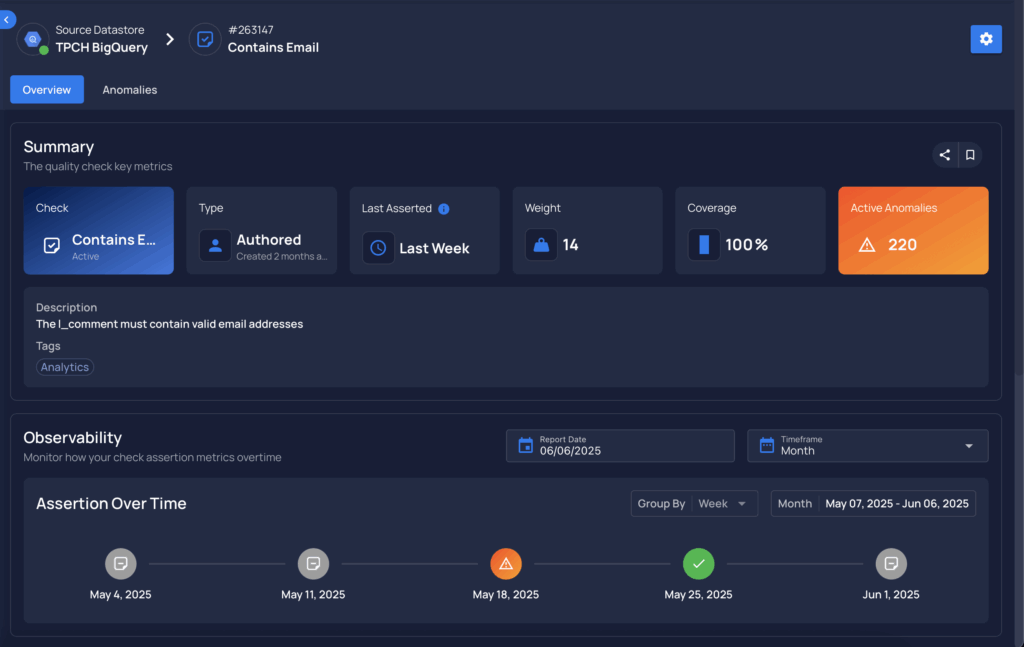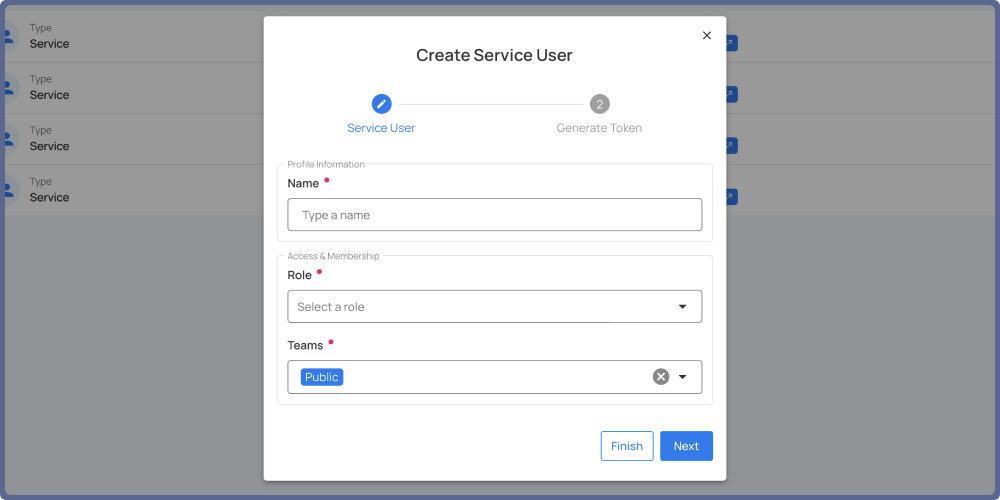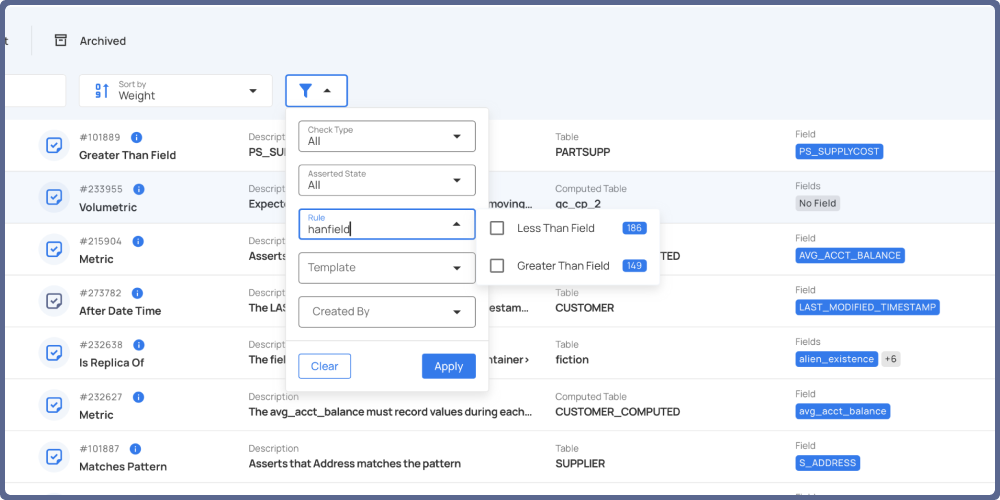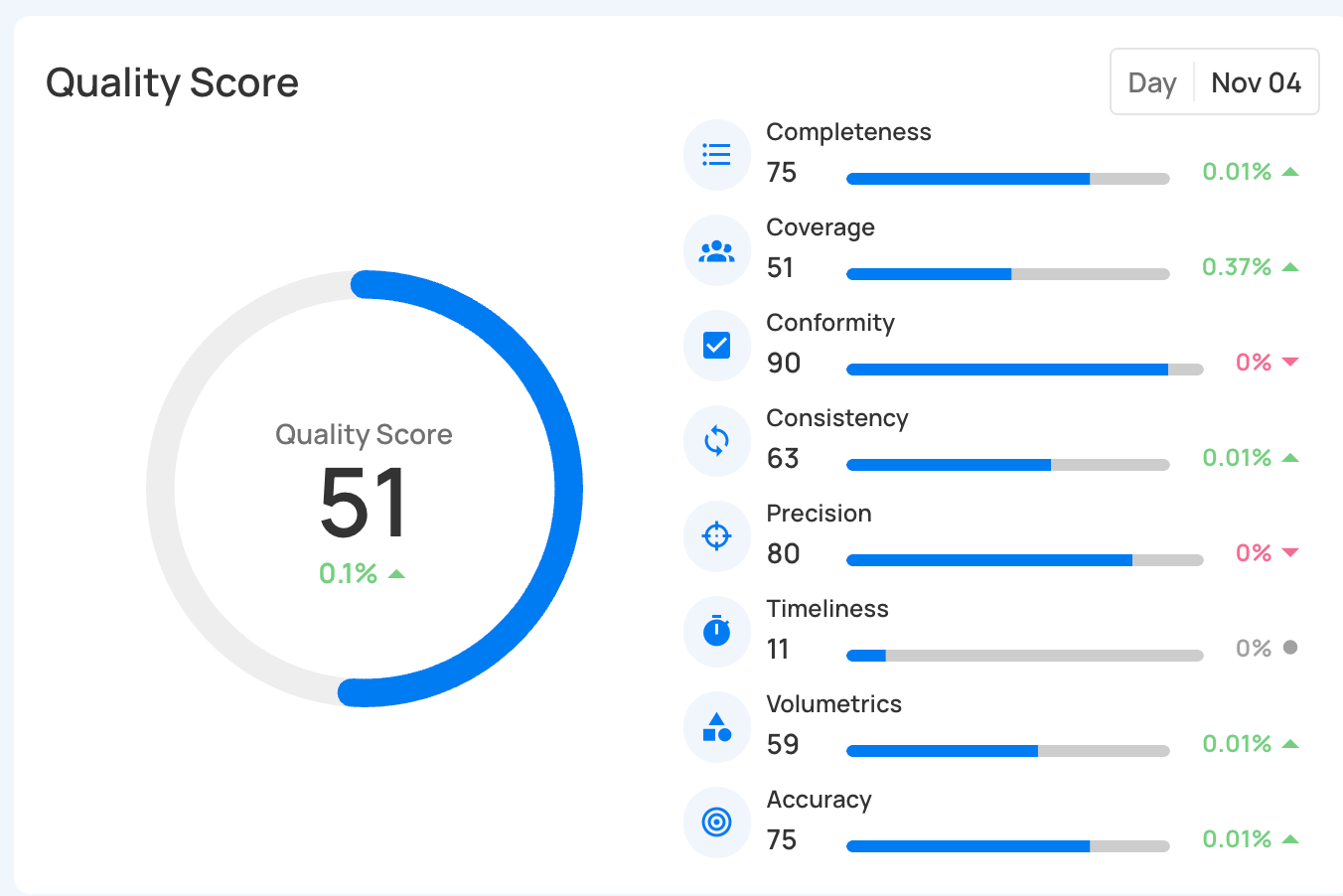Note
These notes catch up with several releases since our last published update on 2025.5.23 and are current as of the 2025.6.6 version of the platform.
Quality Check Details
You can see the key metrics such as Status, Rule Type, Last Asserted, Weight, Coverage, and Active Anomalies and including the check description. A Check Assert Visualization is provided to analyze assertions over time, helping you monitor assertion results, with the ability to hover over a timeline point to view the latest assertion and totals.
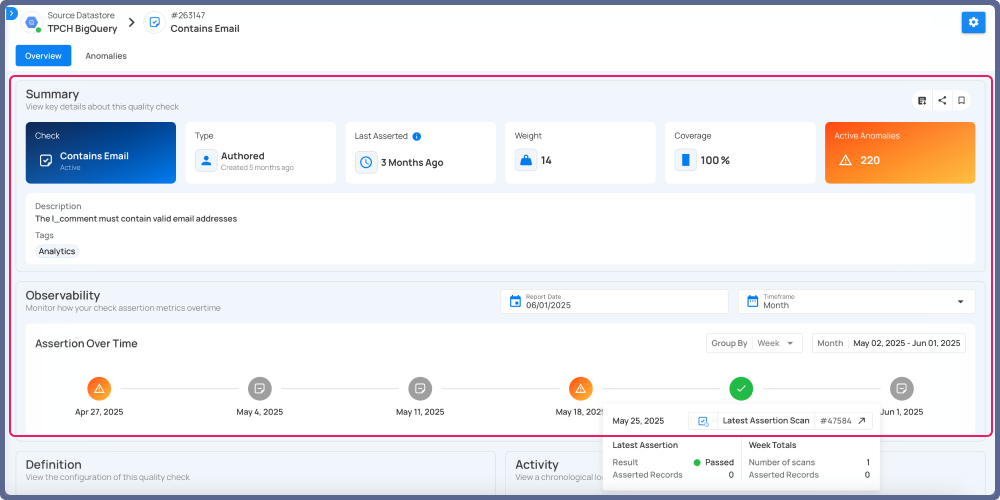
You can see all relevant check properties to provide a comprehensive view of each check’s configuration. Also, the full activity history for the check is available to exposes previous and new values when a check setting is modified

Anomaly Details
You can see the detailed anomaly information, including Status, Anomalous Records, Total Failed Checks, Weight, Detected DateTime, and Scan Operation, as well as Source Datastore, Computed Table, and Location. Also, you can see a list of the Failed Checks that were violated and led to the creation of the anomaly.
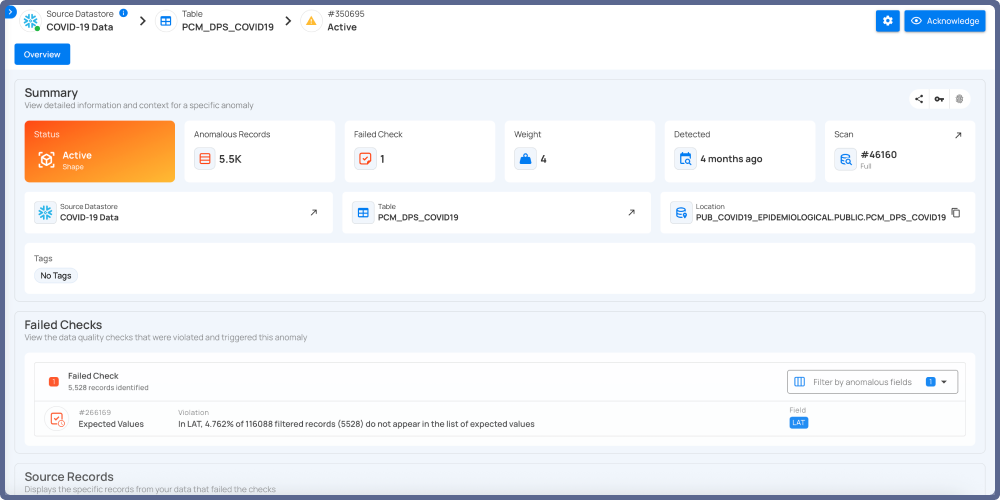
Show Source Records from your data that failed the checks when available. Users can apply filters and sorting options to personalize the data display according to their preferences.

Displays the complete activity history, including all updates made to the anomaly over time. You can add comments to making it easier to follow discussions and decisions.
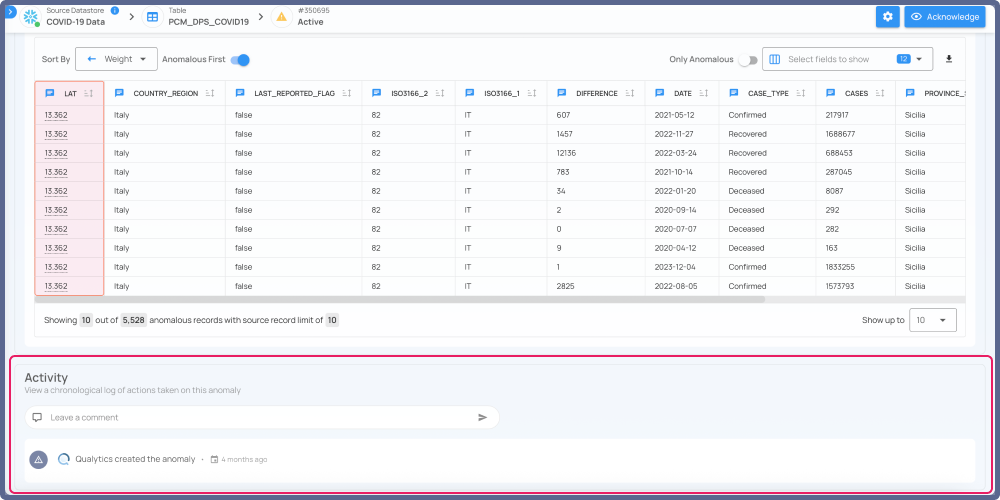
General Improvements
Improvements (2)
- Added support for .txt.gz and .csv.gz compressed files in DFS datastore scan operations
- Added connection status badges to datastore icons in breadcrumb and tree view footer for clear visibility of datastore connection status
As usual, our User Guide and accompanying Change Log captures more details about this release.