Feature Enhancements
Streamlined Check Creation
- Users can now author checks directly from the Field Details Page
- Note: Check dropdown menu automatically matches to field type
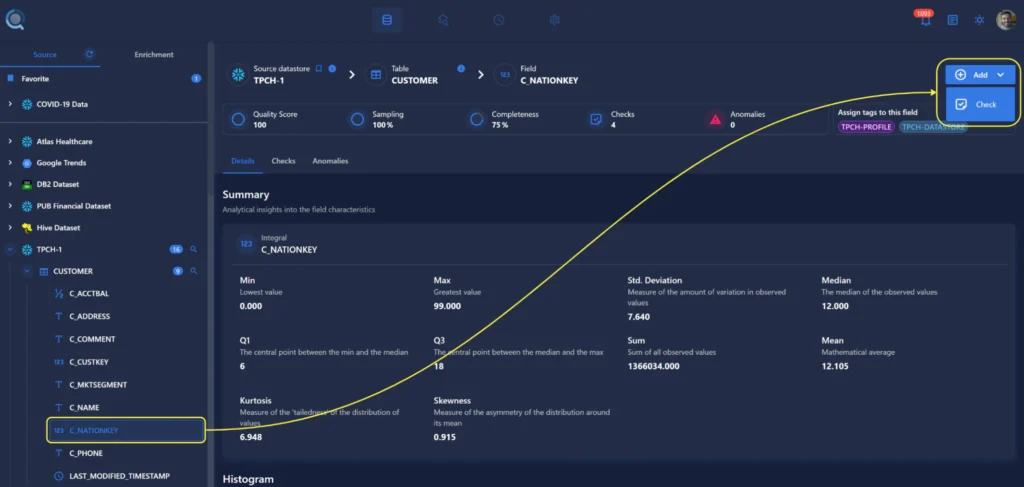
Tree View Enhancements
- Added search functionalities at both Profile and Field levels:
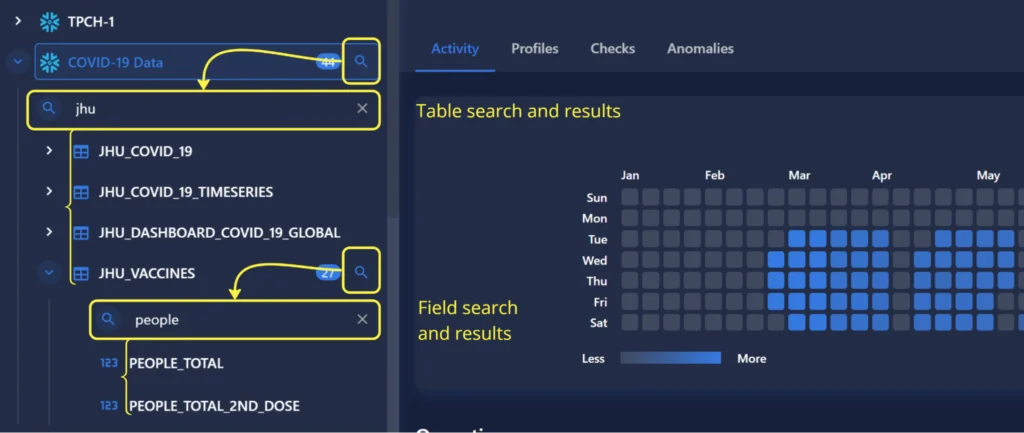
- Favorited Datastores now appear in their own section at the top of the Tree View, and the order that cards appear (left to right) now matches the order displayed in the tree (top to bottom):
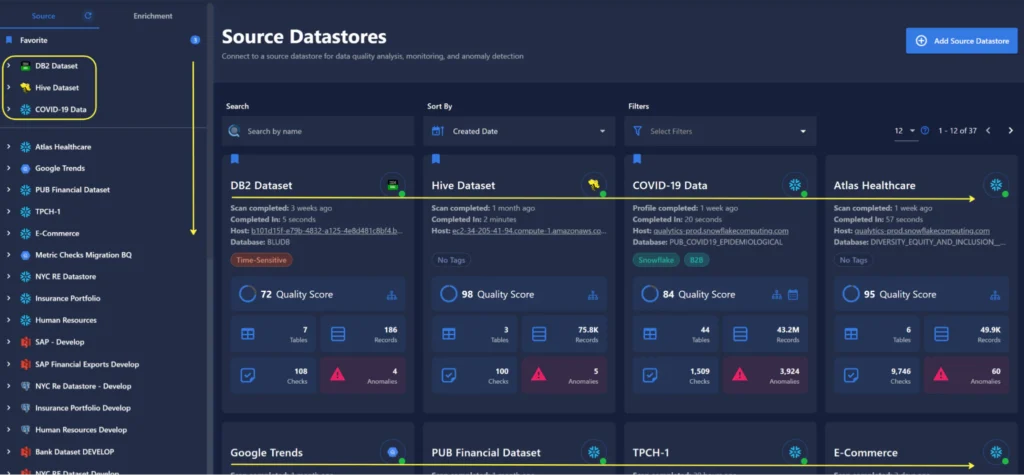
- Previously, there was no way for a user to tell whether a table had no underlying fields displayed in the tree view because none exist, or if it was simply because that table had not yet been profiled. When the absence is caused by the latter scenario, we now state so explicitly:
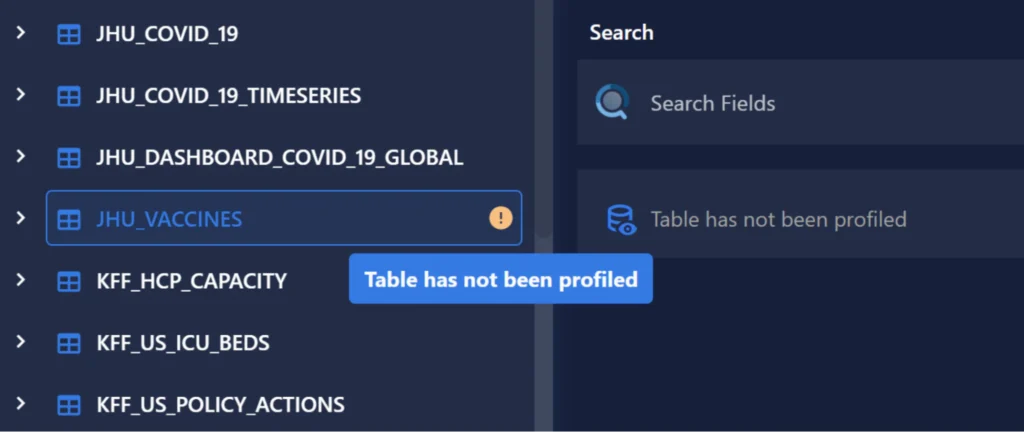
New Bulk Actions
- Selecting multiple profiles within a datastore will now allow users to adjust freshness and SLA settings in bulk, in addition to the preexisting abilities to edit, run operations, and export metadata.
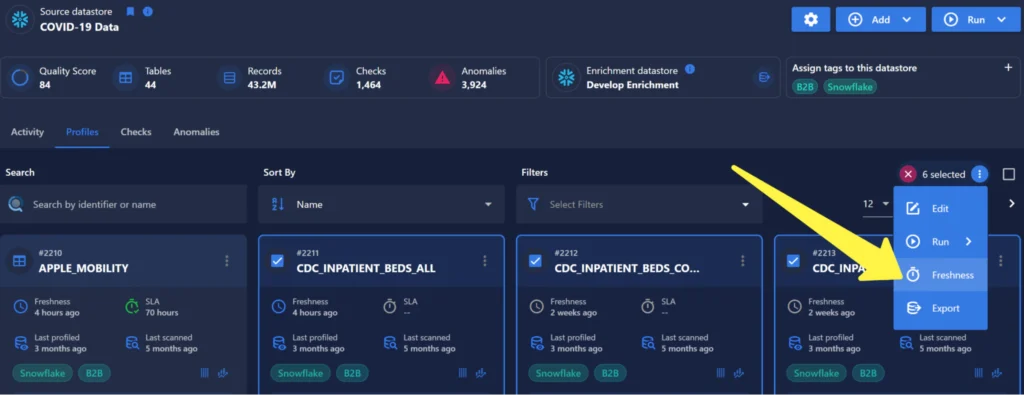
Archived Check Details Visualization:
- Read-only versions of archived checks can now be viewed from the anomaly interface, providing users with details about why an anomaly was produced, even after a check has been removed.
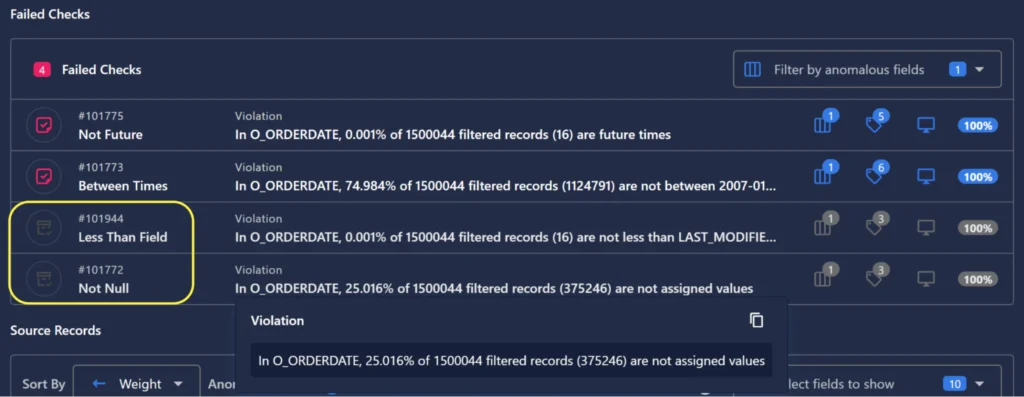
Slide Navigation In Card Dialogs
- Added “Previous” and “Next” buttons for Checks and Anomalies details, allowing users to efficiently navigate between items without the need to close and open individual cards.
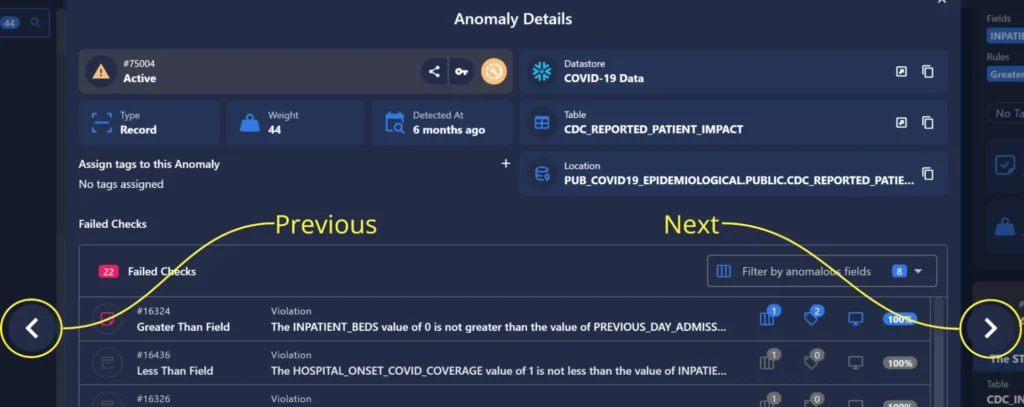
- User Pictures as Avatars:
- Pictures have added to user listings, teams, and anomaly comments:
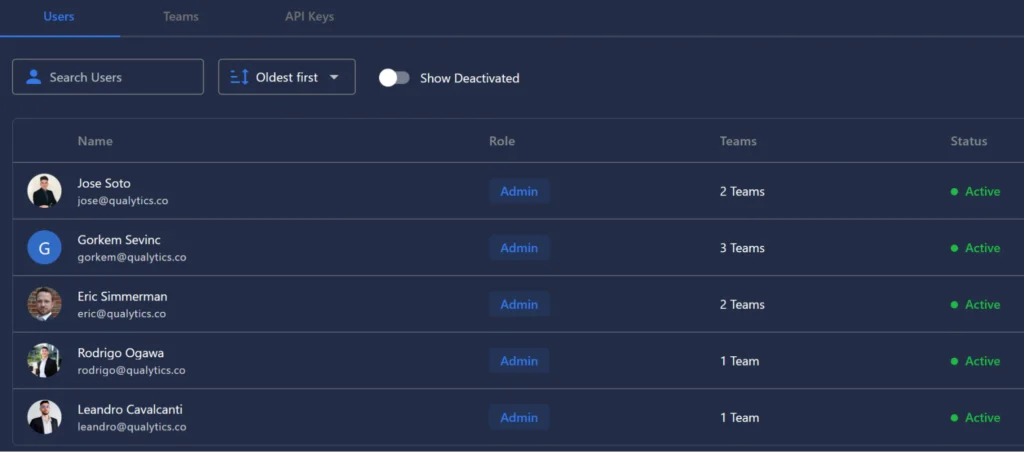
General Fixes
- Various bug fixes and system improvements
As usual, our User Guide and accompanying Change Log captures more details about this release.




